Update an Expired Driver’s License Right in the App!
Expired licenses are the worst, aren’t they?! Well, we have good news for you on the Gig front. It’s now easier than ever to update your driver’s license on the Gig app! We just launched a new feature that allows Members with expired driver’s licenses to update your license right in the app! You’ll no longer have to go through Member Support for help!
What do I do if my license has already expired?
Follow these three easy steps:
✔️ A Driver’s License Expired “Update” button will appear on the Home Page if your driver’s license is already expired.
✔️ Select “Update” and follow the steps for reverification. We’ll ask you to scan your new license and capture your face, so we know it’s you!
✔️ Once verification is complete, you’ll be returned to the home screen. When the banner disappears (give it a few seconds to update), you’re ready to rent any Gig!
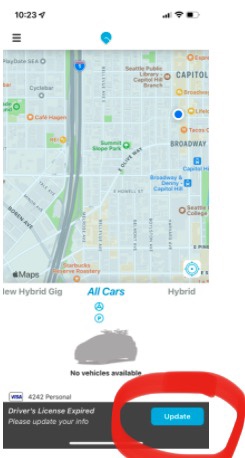
What do I do if my license is about to expire?
Follow these three easy steps:
✔️ The “Update Driver’s License” button will appear in Settings if your driver’s license expires within the next 30 days.
✔️ Select the button and follow the steps for reverification. We’ll ask you to scan your new license and capture your face, so we know it’s you!
✔️ You’re all set! You’ve been updated! You’re ready to grab a Gig and go!
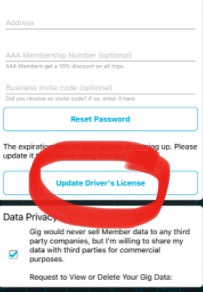
Need Assistance?
Connect to Gig Member Support under “Contact Support” in the menu, without calling or texting. With Live Chat, you’ll know where you are in the queue!

